Getting Started
To develop for zkID Login, install zkID Wallet in the browser of your choice on your development machine. Download here.
Before starting to develop a Dapp interating with zkID Login, let's learn the zkID Wallet's primary function.
Preliminary Preparation
Create A New Account
A user who enters the zkID Wallet for the first time needs to generate an account by mnemonic phrases and a specific password.
Once the account is created successfully, a DID-Keys File will be downloaded automatically. You should store the file, mnemonic phrases and password properly, for the reason that if they are leaked, the account may be at risk.
Create A New Account:
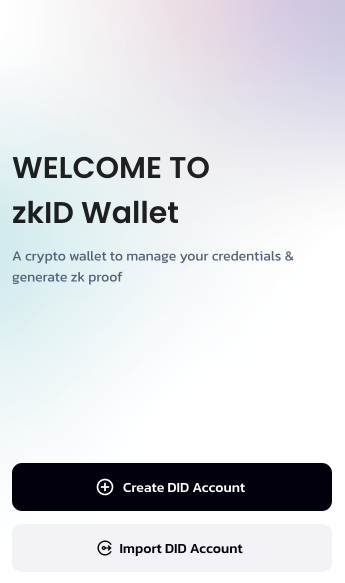
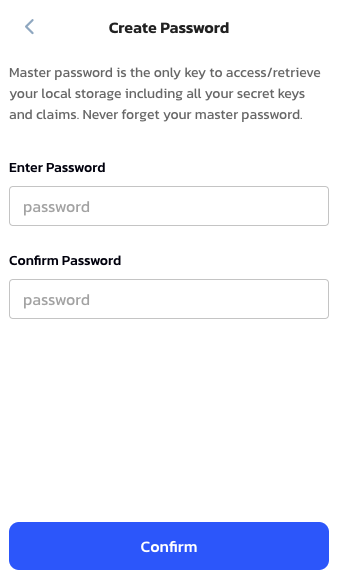
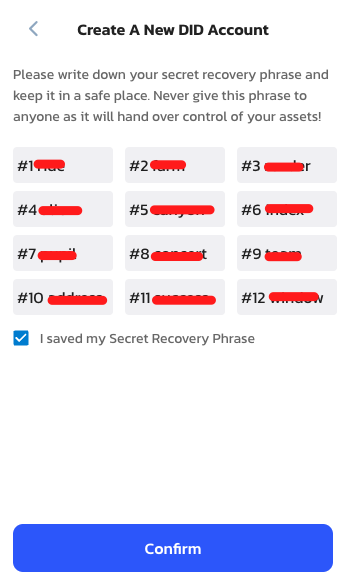
Backup Your Account
Your account can only be restored via DID-Keys File or Original Mnemonic Phrases. So both of them should be kept safely. zkID Wallet will automatically download your DID-Keys File at the Account Creation Phase.
When you want to check your DID Information, you can go to the DID Profile Page. And download your DID-Keys File via Export DID-Keys at any time.
Backup DID-Keys:
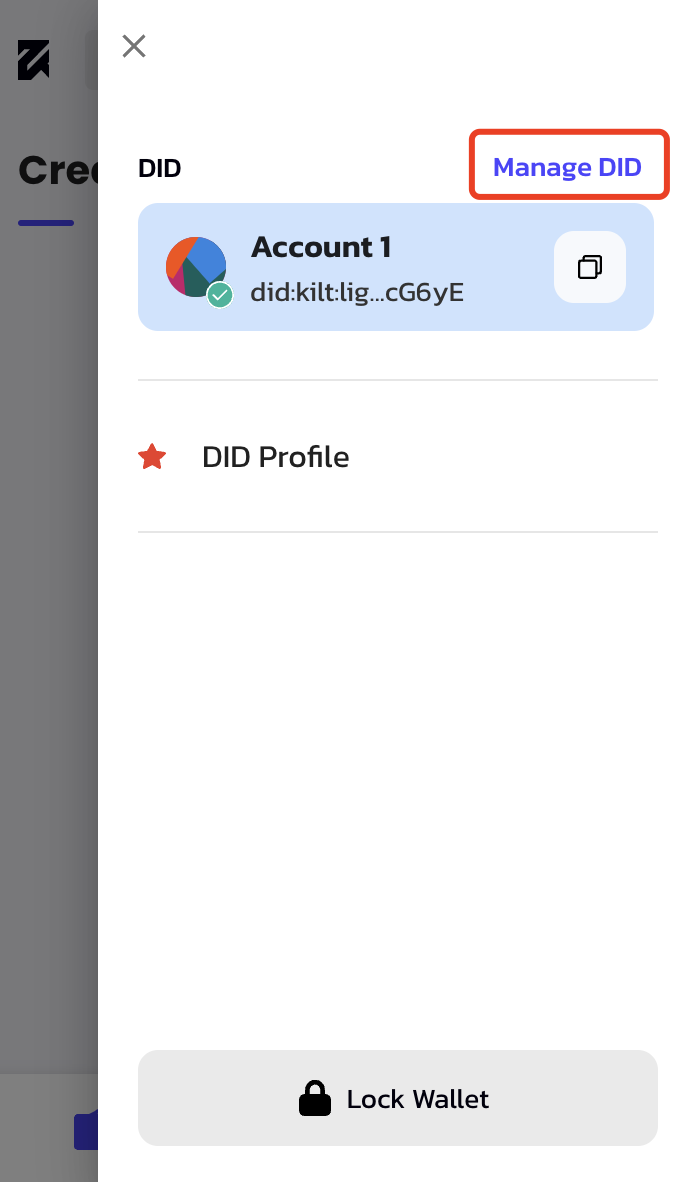
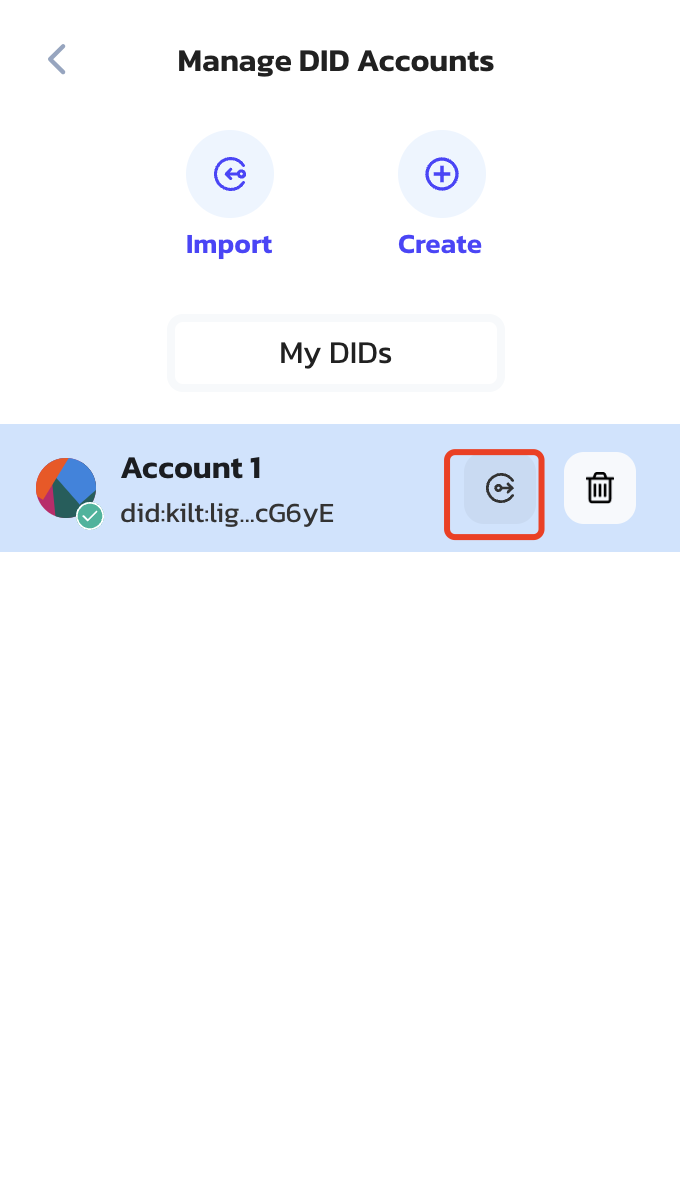
Import An Existing Account
Once you log out, you should restore your account with DID-Keys File or Mnemonic Phrase at the 'Restore account' Page.
Import DID From DID-Keys File:


 \
\
Import DID From Mnemonic Phrase:
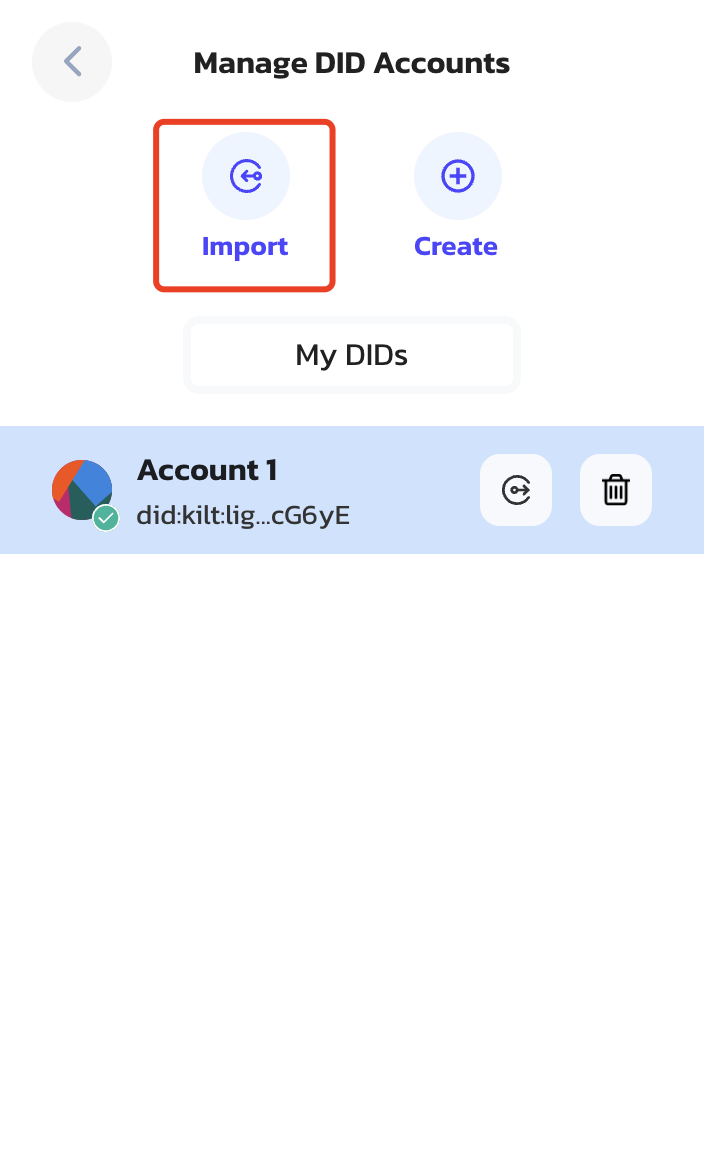
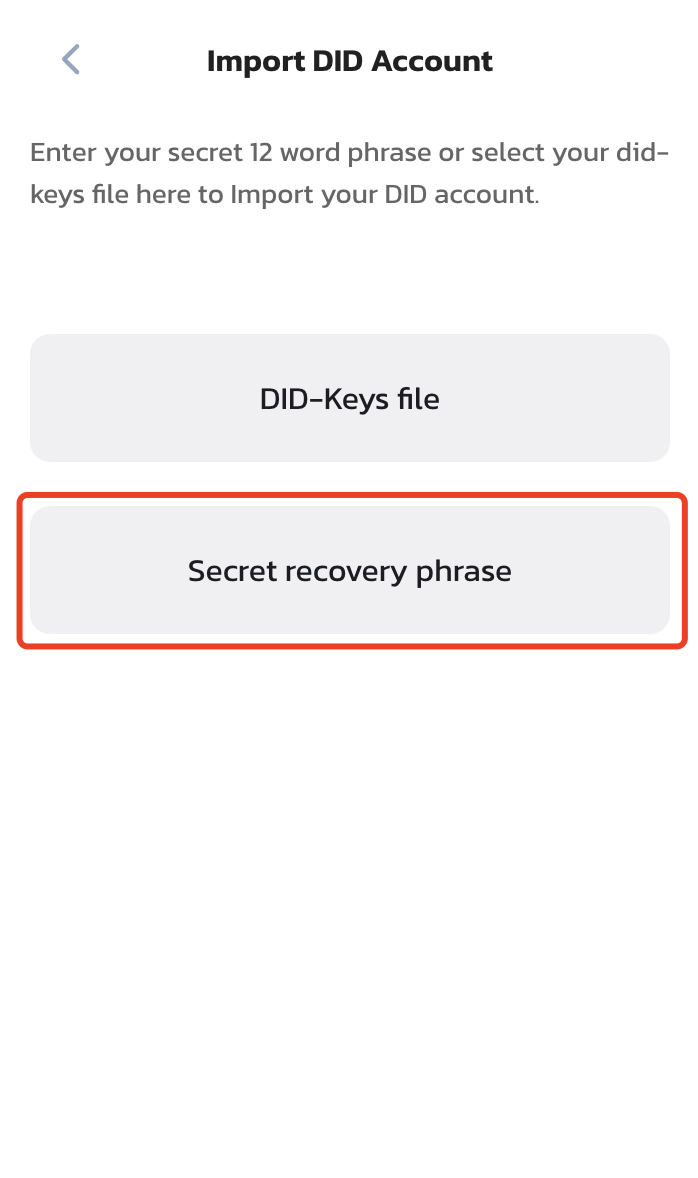
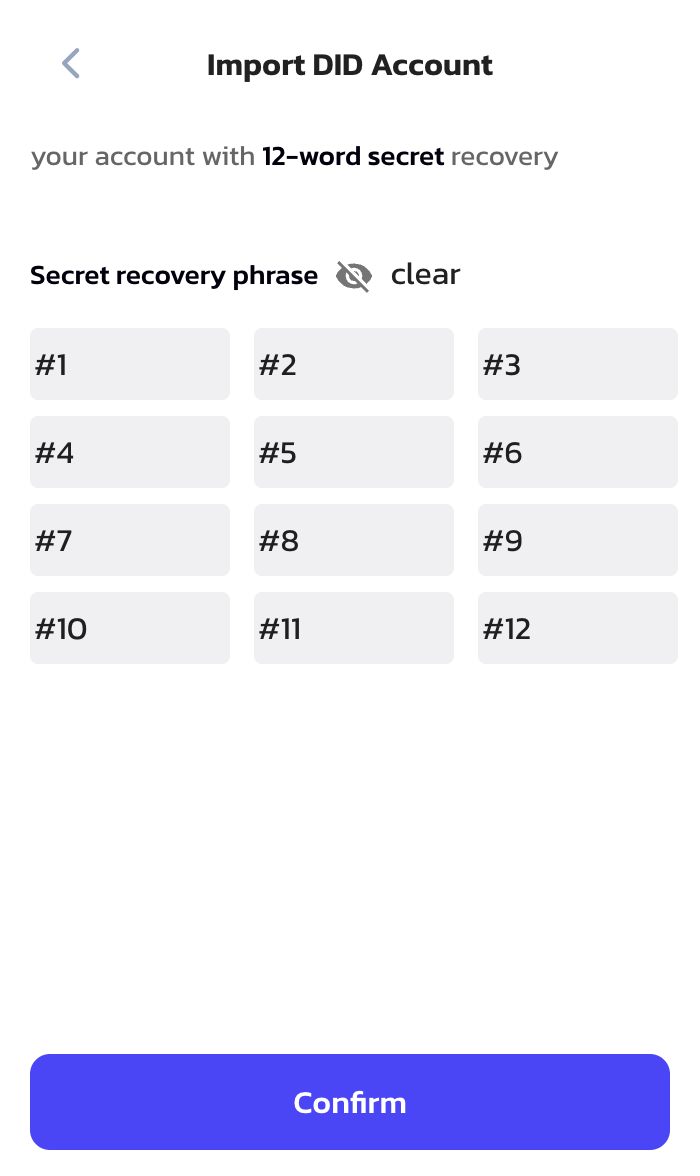
Import Your VC
We can import our obtained Verifiable Credential and check the credential details in zkID Wallet. During the import process, zkID Wallet will automatically help users check whether the credential is valid, the Validity Check ensures the credential meets all cryptography restrictions and the claimHash (roothash) is exist on chain.
Import Your VC:
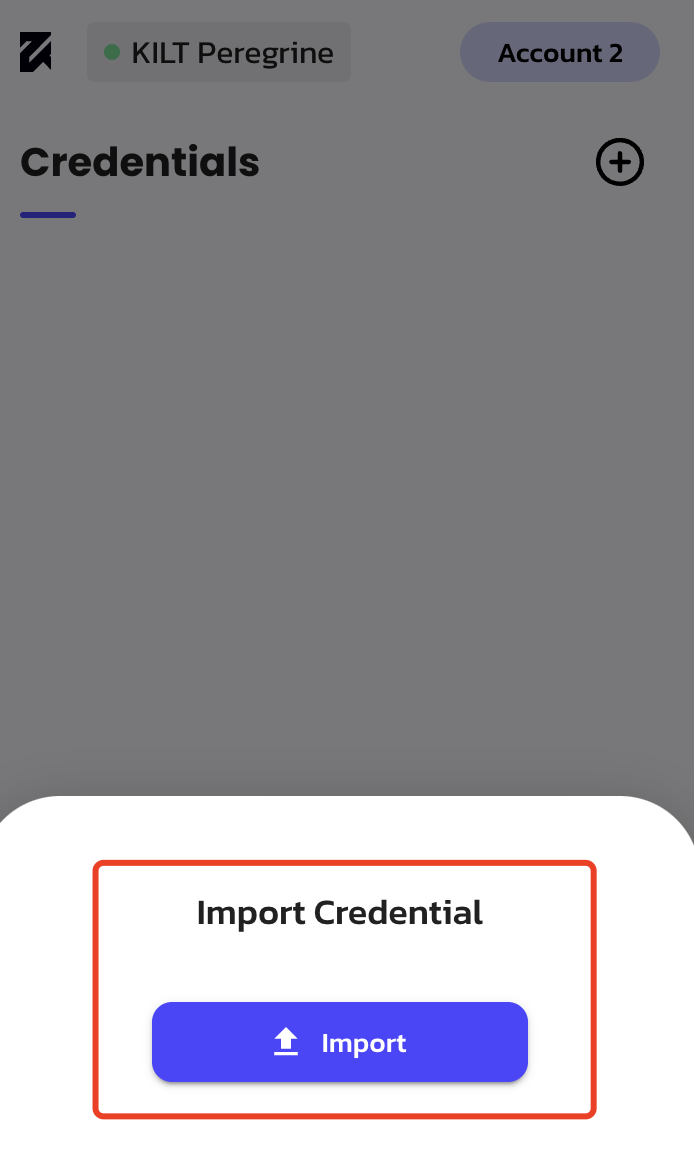
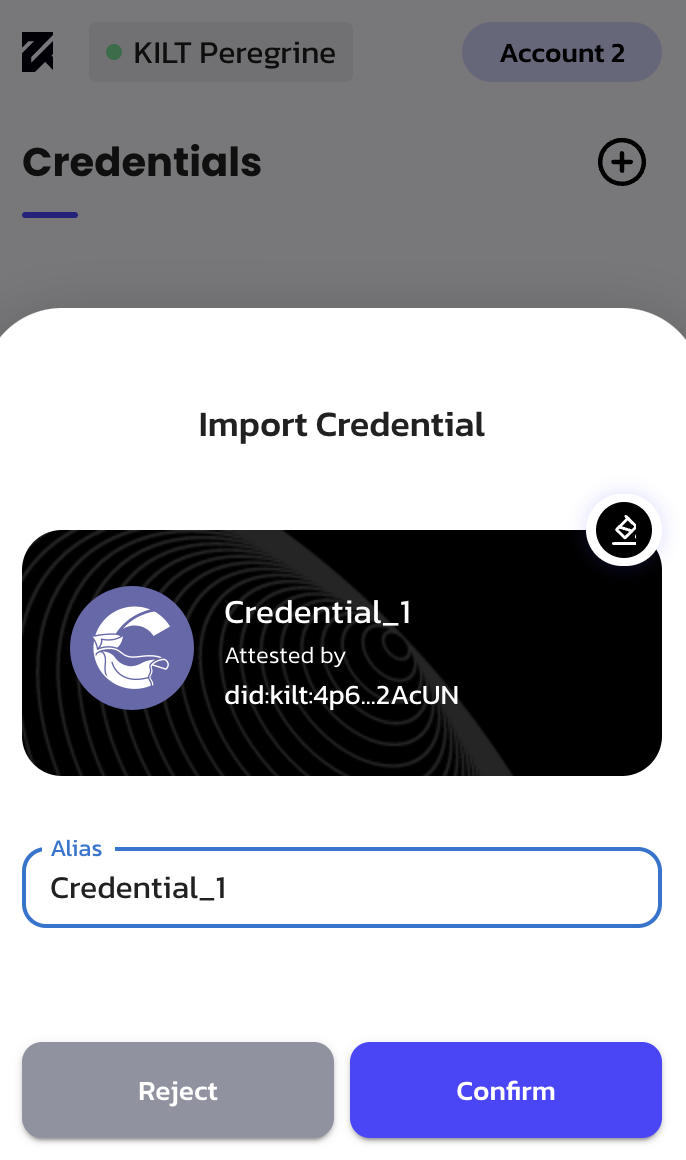
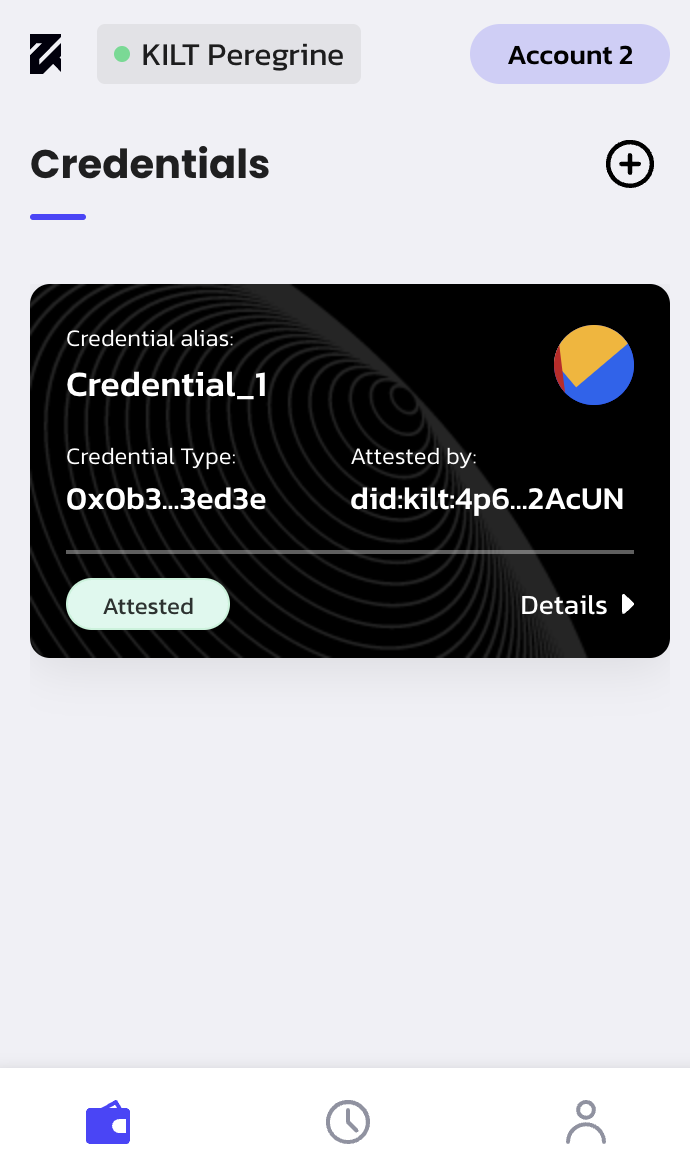
Last updated